
How does the script work?
Here’s all you need to do to create amazing VFX
using QuickPortals in After Effects

3D Tracking
First, track your footage using the built-in 3D Camera Tracker in AE.

Create a Camera
Use the tracked points to create a Camera (Delete all Null/Solid layers)

Select your Portal
Select a desired duration and click one of the 3 portal styles from the QuickPortals script.
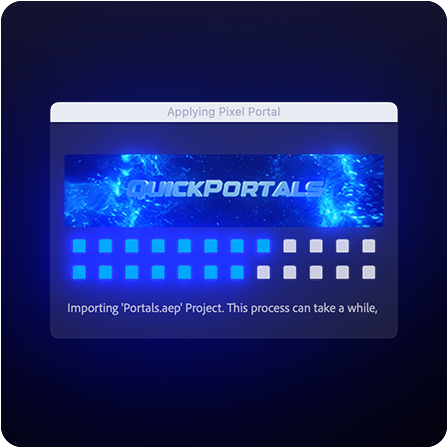
Importing
The script loads the After Effects template where the magic happens. Wait a few seconds for it to load all materials.
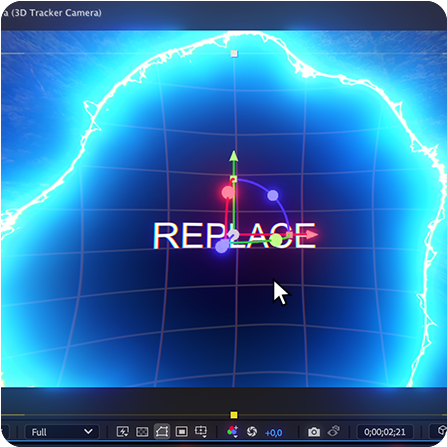
Manual Adjustments
If the script doesn’t perfectly center the portal, select the "ALIGN" layer and manually center it to your comp.
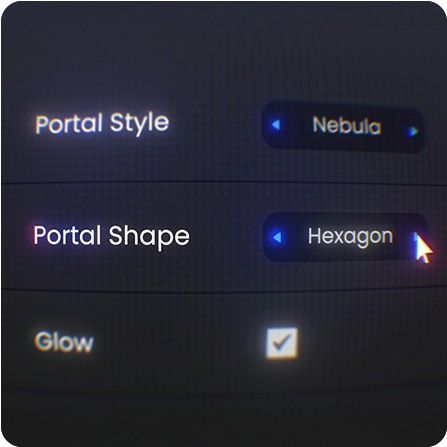
Editing the style
Now you can open the “STYLE” comp to fully customize the style of your Portal.
That’s how easy it is to create a cool transition with QuickPortals!


Portal Examples
Be creative and use your imagination
to bring new transitions to life
Watch the trailer ↓
Videos from the community created with QuickPortals

"This is one of the plug-ins a had so far. Great work by Marcos to create a outstanding tool for all fpv filmmakers out there!"

"This QuickPortals script is INSANE! Works flawlessly with my FPV shots and it's just saved me literally 2 days in editing for a project i'm working on. This is a must have effect for anyone to add some spice to their edits in a matter of minutes. "

"It's exactly what I was looking for. nothing similar exists. Very easy to use, the user manual is very clear. Using After Effects is very intuitive and Marcos is always available to answer any questions. Clearly, I recommend it 100%"

"This tool is an absolute must-have for me! In less than five minutes, I was able to create portal transitions that would normally take me hours to design. With just a single click, the process is incredibly convenient. The package includes a detailed video tutorial, making it practically impossible to get anything wrong. Additionally, there’s a step-by-step installation PDF with images for both Mac and Windows. This portal script is perfect for any After Effects user whether you’re a beginner or an advanced creator. It has taken my videos to an entirely new level! "









